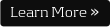|
Overview of Crystal Reports
- Formatting and summarizing data
- Filtering, sorting and grouping data
- Customizing reports with business logic
- Connecting to SQL Server, Oracle and Access databases
The Crystal Report Writer
Writing a basic report
- Selecting a format
- Adding text and fields
- Connecting to remote data sources
- Configuring the reporting environment
Formatting and styling
- Tailoring sections within a report
- Designing fields for quality presentations
- Highlighting data with Highlight Expert
Linking Crystal Reports to Data
Connecting to popular data sources
- SQL Server
- Oracle
- Access
- Web logs
- XML
- Reporting from stored procedures and views
Establishing data connections
- Creating a connectivity checklist
- Configuring ODBC and OLE DB
- Integrating SQL commands in a report
Interpreting Structures and Retrieving Data
Navigating complex data
- Deciphering data structures
- Identifying data relationships
Gathering the right data
- Merging data from multiple tables
- Building business queries
Combining Powerful Report Techniques
Organizing and summarizing reports
- Sorting user sort control and grouping
- Summary and Rolling Total fields
Building advanced reports
- Embedding linked and unlinked subreports into reports
- Creating crosstab and drill-down reports
- Designing dynamic and cascading prompts
- Hyperlinking Reports and Multilingual Reports
- Achieving reusability with templates
Visualizing complex data
- Simplifying data with charts and graphs
- Organizing fields into sections
- Adding, merging, suppressing sections
Programming Data Functionality
Coding in formula language
- Working with variables and operators
- Deciphering formula syntax
- Adding and modifying formulas
- Calling and working with functions
Writing effective formulas
- Building if/then/else statements
- Converting and comparing data
- Debugging the code
- Employing the Formula Workshop
Converting to Basic Syntax
- Writing formulas with Basic Syntax
- Laying a foundation for complex reporting logic
Deploying Reports to the Internet, Visual Basic and .NET
Deploying Crystal Reports
- Deciding among Push, Pull, Static and Dynamic reports
- Migrating to production by switching databases
Publishing reports to a website and integrating into custom applications
- Exploring development options
- Exporting reports to PDF, Excel, Word and HTML
- Adding Crystal Reports to a .NET application
|