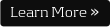1. Architecture and Installation
- Understanding the BusinessObjects Components
- Client Tier
- Application Tier
- Intelligence Tier
- Processing Tier
- Data Tier
- Client Tier
- Application Tier
- Intelligence Tier
- Processing Tier
- Data Tier
- Report Viewers
- Information Flow
- Installing Enterprise on Windows
- Installation Options
- System Requirements (Windows)
- The Central Management System (CMS) Database
2. Architecture and Installation
- Understanding the BusinessObjects Components
- Client Tier
- Application Tier
- Intelligence Tier
- Processing Tier
- Data Tier
- Client Tier
- Application Tier
- Intelligence Tier
- Processing Tier
- Data Tier
- Report Viewers
- Information Flow
- Installing Enterprise on Windows
- Installation Options
- System Requirements (Windows)
- The Central Management System (CMS) Database
- Network Requirements
- Full Stand Alone Installation
3. BusinessObjects Launchpad and InfoView
- BusinessObjects Enterprise Administrator Launchpad
- Java Launchpad:
- .NET Launchpad:
- Administration Launchpad Components Overview
- Central Management Console
- Documentation
- Administrative Tools
- More on the Web
- InfoView Overview
- Logging on to Enterprise
- The InfoView Main Screen
- The Title Area
- The InfoView Navigation Panel
- The InfoView Objects Area
- The InfoView Discussions Area
- Using InfoView
- Viewing Folders
- Folder Objects
- Schedule a Report
- View Latest Instance
4. Account Manager
- What is Account Management?
- Central Management Console
- Managing Groups
- Why Use Groups?
- Creating a Group
- Subgroups and Members
- Managing Users
- Creating a User Account
- Users and Groups
- Modifying a User Account
- Guest Account
- Disabling the Guest Account
- Password Settings
5. Folder Management
- What is Folder Management?
- Creating Folders
- Deleting Folders
- Copying and Moving Folders
- Adding an Object to a Folder
- Folder Limits
User Folders
- Categories
- Creating a Personal Category
- Corporate Categories
6. Managing User Access
- Enterprise Object Security
- Model Access Levels
- Group and Folder Inheritance
- Group Inheritance
- Folder Inheritance
- Access Levels and Rights
- Setting Advanced Object Rights
- The CMS and User Rights
- The Root Folder
- Security Models
- Model 1 – Closed System of Increasing Rights
- Model 2 – Open System of Decreasing Rights
7. Publishing Wizard
- What is Publishing?
- Publishing with the Publishing Wizard
8. Managing Objects
- What are Objects
- Managing Report Objects
- Adding a new Object using the Central Management Console
- Copy, Move and Shortcut
- Copying a Report Object
- Creating a Shortcut
- Searching for a Report
- Managing a Report Object and Its Instances
- Properties Tab
- History Tab
- Process Tab
- Schedule Tab
- Object Packages
9. Scheduling Reports
- What is Scheduling?
- Time Based Scheduling Options
- On Demand Schedule
- Once Schedule
- Daily Report
- Every X hours, N minutes
- Weekly
- Monthly
10. Managing Events
- Events Overview
- Creating a File Based Event
- Creating a Schedule Based Event
- Creating a Custom Based Event
11. Managing and Configuring Servers
- Server Administrative Tools
- Central Management Console (CMC)
- Central Configuration Manager (CCM)
- Start, Stop and Restarting Servers
- Using Central Management Console to Organize Servers
- Using Central Configuration Manager to Manage Servers
- Viewing Metrics using the Central Management Console
- Server Metrics
- Managing the Central Management Server
- Configuring the Audit Database
- Clustering Central Management Servers.
- Installing a New CMS and Adding it to a Cluster
- Adding an Installed CMS to a Cluster
- Changing the Cluster Name
- Copying CMS data from one Database to Another
- Recreating the CMS Database
- Managing the File Repository Servers
- Metrics
- Managing the Cache Server
- Cache Server Properties
- Cache Server Metrics
- Managing the Event Server
- Event Server Properties
- Event Server Metrics
- Managing the Page Server
- Page Server Metrics
- Page Server Rights
- Managing the Report Job Server
- Job Server Properties
- Report Job Server Metrics
- Default Disk Destination
- Default Email (STMP) Destination
- Server Groups
- Creating a Server Group
12. Business Servers
- Business View Overview
- Data Connections
- Dynamic Data Connection
- Data Foundations
- Business Elements
- Business View
- List of Values
- Business Element Wizard
- Business View Architecture
- The Business View Manager
- Starting the Business View Manager
- Creating a Data Connection
- Checking Connectivity
- Creating a Dynamic Data Connection
- Creating a Data Foundation
- Property Browser and Data Foundations
- Adding Formulas to a Data Foundation
- Adding SQL Expressions to a Data Foundation
- Using Custom Functions in the Data Foundation
- Creating Filters in the Data Foundation
- Multiple Filters
- Creating a Parameter Field
- Business Elements
- Business Views
- Business Views Object Rights
- Editing Rights
- Inheritance
- Security Model Example
- Row and Column Security
- Row Security
- Column Security
- Reports based on Business Views
- List of Values
- Importing and Exporting Business Views
13. The Repository
- The Repository Migration Wizard
- The Repository Explorer
- Working with the Repository Explorer
- Adding, Renaming & Deleting Folders
- Adding Text Objects or Images
- Adding SQL Commands
- Adding Custom Functions
- Changing Repository Objects on Your Report
- Disconnecting Text Objects and Images
- Reattaching Text Objects and Images
- Editing SQL Commands
- Editing Custom Functions
- Editing Repository Objects Summary
- Update of Report Objects Linked to the Repository
14. Universe Overview
- Understanding Universes
- Creating a Universe with Designer
- Define the Universe Parameters
- Create Initial Classes and Objects
- Create Measure Objects
- Generate the Universe
- Modifying the Universe
- Defining Joins
- Formatting Display Values
- Publishing the Universe
- Exporting the Universe
- Using the Universe in Enterprise
- Universe Connections
- Universes
- Using Universes in Crystal Reports
15. Security Concepts
- Security Overview
- Authentication and Authorization
- Authentication Types
- The Primary Authentication Process
- Managing Authentication
- Enterprise Authentication
- LDAP Authentication
- Windows NT Security
- Default Account
- NT Single Sign On
- Secondary Authorization
|