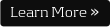|
Introduction
- Learn about the course units and lessons
Identity Management: Overview
- Explain the importance of identity management
- Discuss identity management benefits, terminology, and functional aspects
Understanding Oracle Identity Manager
- Identify the suite of Oracle Identity and Access Management products; explain the role of Oracle Identity Manager in identity management
- Discuss the business challenges and solutions that Oracle Identity Manager addresses
- Identify the tiers and components of the Oracle Identity Manager architecture
- Explain key features of Oracle Identity Manager for identity management: reconciliation and provisioning
- Explain how Oracle Identity Manager manages reconciliation and provisioning
- Describe an Oracle Identity Manager connector and how it performs provisioning and reconciliation actions
- List the mandatory connector components
- Explain how to build an Oracle Identity Manager connector
Configuring Oracle Application Server
- Set Oracle Application Server environment variables
- Specify a Remote Method Invocation (RMI) port for Oracle Identity Manager
- Start and stop application server–specific processes
Installing and Configuring Oracle Identity Manager
- Prepare a predefined database for Oracle Identity Manager
- Install and deploy the Oracle Identity Manager Diagnostic Dashboard
- Use the dashboard to test the Oracle Database installation
- Install Oracle Identity Manager Server
- Install the Oracle Identity Manager Design Console
- Perform postinstallation tasks for the Design Console
- Use the Diagnostic Dashboard to verify connectivity with Oracle Database, and ensure correct loading and configuration of Oracle Identity Manager
Starting and Understanding Oracle Identity Manager Consoles
- Launch Oracle Identity Manager Server
- Start the Administrative and User Console and the Design Console
- Compare the two consoles
- Identify Design Console forms and folders
- Explain Administrative and User Console forms and folders
Managing Users and User Entities
- Explain three types of Oracle Identity Manager users: system administrators, Oracle Identity Manager connector administrators, and end users
- Discuss Oracle Identity Manager user membership in organizations and user groups
- Compare similarities and differences between organizations and user groups
- Create records for an organization, three types of Oracle Identity Manager users, and a user group
- Assign an Oracle Identity Manager user to a user group
- Explain how proxies function for administrative substitution
- View and Modify Profiles
- Change challenge questions and reset passwords
Using Predefined Connectors
- Identify an Oracle Identity Manager connector
- Describe the ways to transfer connectors from one environment to another
- Take advantage of the benefits and best practices of using connectors
- List the connectors in the Oracle Identity Manager Connector Pack
- Identify the Deployment Manager
- Explain how the Deployment Manager is used to import connectors for external resources
- Configure a connector to make it operable
Assigning Oracle Identity Manager Connectors to Users
- Identify resources and Oracle Identity Manager connectors
- Explain how Oracle Identity Manager connectors differ from resources
- Discuss three ways to assign a connector to an Oracle Identity Manager user
Provisioning User Resources Manually
- View a graphical representation of an approval or provisioning workflow
- Build and run a connector that Oracle Identity Manager uses to create a new user account in an external resource
Provisioning User Resources Automatically
- Compare manual provisioning with autoprovisioning
- Modify an Oracle Identity Manager connector to automatically provision a user with an external resource
- Autoprovision a user with this resource
Expanding the Provisioning Workflow
- Discuss the key provisioning functions of an Oracle Identity Manager connector administrator, including permanently revoking the access rights that a user has with a resource
Approving the Provisioning Workflow
- Define approval processes and approval process tasks
- See how approval processes and tasks affect a provisioning workflow
- Add an approval process and task to this workflow
- Identify requests
- Create a request to approve and provision a resource to a user
Understanding Reconciliation
- Define reconciliation
- Identify and compare two types of reconciliation associated with Oracle Identity Manager
- Explain trusted source reconciliation and target resource reconciliation conceptually
- Discuss three reconciliation events that Oracle Identity Manager can perform with a resource
- List the steps and components that are required to build a reconciliation workflow
- Identify reconciliation classes, scheduled tasks, and reconciliation rules
- Discuss the roles that these entities have with trusted source reconciliation and target resource reconciliation
- Explain how build a reconciliation workflow
Performing Reconciliation
- Explain how trusted source reconciliation can recognize new and modified user-related information on an authoritative source
- Discuss how trusted source reconciliation can transfer this information into Oracle Identity Manager
Creating Reports
- Identify, list, and compare the three types of reports that are available with Oracle Identity Manager
- Explain how to access these reports
- Discuss the custom reports that can be created by using a third-party tool
- Configure Oracle Identity Manager to display exception reports
- Create operational, historical, and exception reports
Understanding and Using Attestation Processes
- Define attestation and attestation processes, including the fundamental components of an attestation process
- Describe the types of users who analyze, create, and manage attestation processes
- Identify the types of data to be attested
- Discuss an attestation process schedule
- Explain an attestation process workflow from beginning to end
- Configure your Oracle Identity Manager environment to manage attestation processes
- Create an attestation process with the Administrative and User Console
- Access the Administrative and User Console as a reviewer or process owner to act on an attestation process or view information about it
Customizing the Oracle Identity Manager Administrative and User Console
- Identify customization levels for the Administrative and User Console
- Configure Oracle Identity Manager to modify this console
- Modify the console “look and feel” to brand it for your company
- Change console functionality without modifying Oracle Identity Manager code
Customizing Oracle Identity Manager Using Java APIs
- Identify an application programming interface (API)
- Discuss the advantages of using Oracle Identity Manager APIs
- Identify and use three types of Oracle Identity Manager APIs: utility classes, factory classes, and result set interfaces
- Extend the capabilities of a connector
- Describe a task assignment adapter
- Explain how this type of adapter automates the allocation of an approval process task to an Oracle Identity Manager user or group
- Compare lookup fields and user-defined fields
- Create a request for a resource to be approved and provisioned for a user
Transferring Oracle Identity Manager Connectors
- Transferring Oracle Identity Manager Connectors
- Identify the Deployment Manager
- Describe methods, advantages, and best practices for transferring connectors from one Oracle Identity Manager environment to another
- Explain how to export connectors
Overview of Access Manager
- Explain the salient features of Oracle Access Manager
- Explain the key products that comprise the Oracle Access Management Suite
- Explain the functional areas for each of the Oracle Access Management products
- Explain Oracle Access Manager overall architecture
- Explain Oracle Access Manager run-time architecture
- Identify key Oracle Access Manager 11g R2 new features
- OIF enhancements to the OAM admin console to support SP functionality
- SAML attributes can be configured for OAM policy , SAML attribute can be used by OAAM risk analysis
Installation and Configuration
- Describe basic concepts of Oracle WebLogic Server
- Explain key definitions and terminologies
- Describe the prerequisites for installing Oracle Access Manager
- Install Oracle WebLogic Server (WLS)
- Configure seeded database schemas by using the Repository Creation Utility
- Install and configure Oracle Access Manager
- Perform post-installation validation checks
- Perform an uninstallation
System Configuration: Servers, Datasources and Agents
- Manage Servers using OAM Administration Console and Oracle Web Logic Server Admin Console
- Manage data sources - User Identity Store
- Detached Credential Collector
- Installing and Configuring Agents
- Registering Agents – OAM Admin Console, In-Band, Out-of-Band Understanding WLS Agents
- Manage agents using OAM Admin Console Secure Communication between WebGate and OAM Server Working with certificates - End-To-End SSL, certificates, real world SSL implementation for OAM deployments
- Extends 11g Webgate with an option to enable Credential Collection capability (Authentication Gate)
- Separating from server operations, External (Distributed) Credential Collector (Collect in DMZ)
Policy Configuration: Shared Components and Application Domains
- Explain Access Control - Authentication and Authorization
- Authentication Modules and Schemes
- Understanding Policy Objects and Policy Model
- Two-factor/Multi-factor authentication
- Complex LDAP AuthZ and Response Filters
- Resource matching and Excluded resources
- Authorization expressions
- LDAP search Filter support
SSO and Session Management
- OAM single sign-on and single logout
- Sessions life cycle, caching and cookies
- Configuring single sign-on and single logout
- Customizing the ECC login and logout pages
- Customizing user defined error msgs
- Implementations of custom login pages for DCC
- Impersonation
- Errors codes, information and password policy validation errors
Using Oracle Access Manager WithWebLogic Applications
- Protecting WLS applications with OAM
- Identity assertion providers
- OAM authenticator
Auditing and Logging
- Fusion Middleware audit framework
- Audit output options
- Configure audit settings
- Audited events and recorded data
- Generating audit reports
- Configuring logging settings
- Locating and examining logging output
- Locating log files from other servers
Troubleshooting and Management
- Work with Access Tester
- Identifying connectivity issues between agents and servers (impact of load balancers and firewalls)
- Understand OAM specific WLST commands
- Work with Oracle Enterprise Manager Fusion Middleware Control
- Explain EM FMW Control integration
- Server processes and charts
- Topology viewer
- Farm and domain
Access SDK, Extensibility APIs and Third Party Integration
- Using ASDK 11g R2 to create access client
- Compatability between ASDK 10g and ASDK 11g
- Overview of custom authentication plugins and their life cycle
- Using extensibility APIs to create Custom Authentication plugins
- Development methodology - Decesion point vs Hard coded
- Multifactor authentication
- Brief primer of APIs
- Integrating OAM 11g R2 with RSA Authentication manager 7.x
|