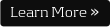|
Module 1: Course Introduction
Module 2: Introduction to VMware virtualization
- Discussion of virtualization and vSphere components
Module 3: VMware Workstation
- Installation of VMware Workstation
- Creation of VMs and Settings of VMs
- Installation of different Guest OS’s
- Installing VMware Tools
- Cloning
- Snapshots
Module 4: Configuring ESX/ESXi
- Installing ESXi and ESX
- Configuring ESXi and ESX
- Connecting to ESXi using Vsphere Client, Putty and Web Access
Module 5: Installing and Configuring VMware vCenter Server
- Install and configure vCenter Server
- vCenter Server Installer
- Creating and Managing vCenter Server Inventory
- Use the VMware vSphere Client to manage vCenter Server Inventory hierarchies
- Adding and Creating Inventory Objects
Module 6: Installing and Configurationing vCenter Update Manager
- Installing vCenter Update Manager
- Installing the vCenter Update Manager Plug-In
- Configuring vCenter Server Update Manager
- Patching using vCenter Update Manager
Module 7: vNetworking
- Discussing about vNetwork Components
- Configuration of vNetwork standard and distributed switches, network connections and port groups
- Configuring NIC Teaming
Module 8: Storage
- Storage management technologies
- Installation of Open Filer
- Configuration of Open Filer
- Mapping LUNs to Hosts
Module 9: Virtual Machine Management
- Creating Templates
- Deploying virtual machines using templates
- VMware vCenter Converter and Guided consolidation
- Migrating virtual machines
- VMware File Extensions
Module 10: Managing Resource Allocation
- Allocating VM Resources
- Allocating Memory and CPU capacity
- Resource Pools
Module 11: Monitoring VMware vSphere Performance
- Alarms
- Monitoring CPU Usage, Memory Usage, Networking Usage and Disk Usage
Module 12: High Availability,DRS and Data Protection
- Setup of a VMware High Availability
- Implementing VMware Fault Tolerance
- Exploring VMware DRS
- Backup and recovery of virtual machines using VMware Data Recovery
Module 13: Installing ESX/ESXI on Bare Metal (Optional)
- Installation of ESX/ESXi on Bare Metal
Labs
- Lab exercises are interspersed throughout the course.
|